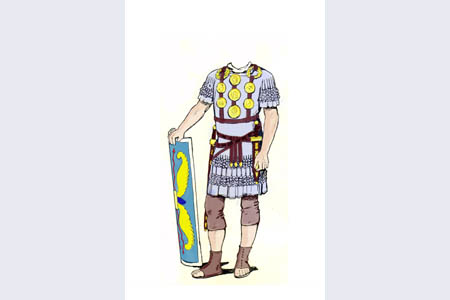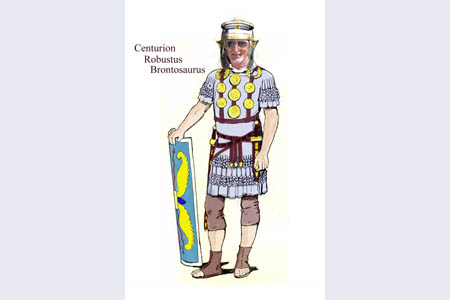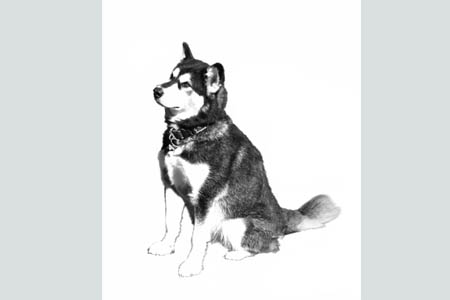|
 |
| Here what we really wanted was an image of medieval England without any modern imagery. To achieve this all the unwanted parts were cloned out, then the right hand figure was copied and moved to the new position. |
 |
 |
| The cat in this picture had unfortunatly lost it's tail in an accident years before, to create a picture of it as it was before, a tail was drawn in. The tail was drawn in using "PhotoShop" with a fuzzy edged brush then slightly blurred to soften the effect. |
 |
 |
| This is our local town hall, the problem in taking any photographs of the building is that you can only get so far away from it, hence the converging vertical lines. The problem was solved using a software perspective tool. The software used in this instance was "Gimp 2" which has I think has an excellent perspective tool. |
 |
 |
| Here the problem was the steel poles and the people, there are five folks in the picture. To remove the steel poles and the people, the clone tool was used to copy the adjacent detail over the unwanted areas. |
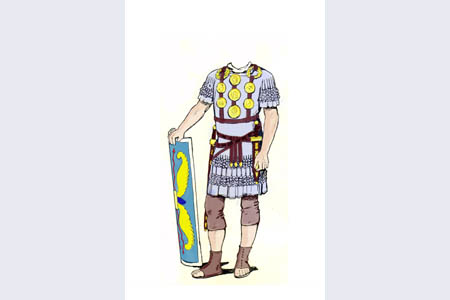 |
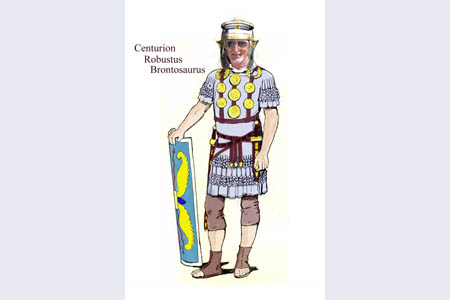 |
| This example was just a bit of fun. The body was scanned from a black and white image then coloured in using "Photo-Shop". The head was then pasted in with the helmet using layers to position each correctly. |
 |
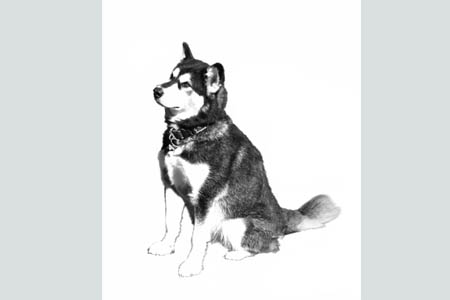 |
| This family pet is an Alaskan Malamute, but is not the most obedient of subjects. This was the best shot of many that were taken. The aim was to create a pen and wash image from it. After using several techniques in "PhotoShop" to correct and get rid of unwanted parts the fur was unfortunatly left in
some areas looking a bit ragged, these were redrawn by hand using a technique similar to that of dry brushing used in oil painting and water colours, where a brush with very little undiluted paint is lightly drawn across the paper to create
fur, hair, grass etc. |
 |
 |
| We stayed in this charming little B & B near EXETER called the Copper Kettle. The image I wanted to create here was just of the building itself with almost a
water colour quality. The image of the building itself was mainly done using straight forward "Photo-Shop" artistic filters with a small amount of hand drawing. The sky and clouds were
added by hand. |
 |
 |
| The previous image was also used to make a Christmas card. Using the freehand select tool in "Photo-Shop" different areas in the image were selected and
lightened to create the effect of snow. |
 |
 |
| Although I was pleased with the sunset on this image I felt that it could do with a little more drama. To achieve this I decided to add the silhouette of a castle on
left hand side of the image.
|
 |
 |
| I think the composition of this scenic shot in Scotland is quite good, just a pity about the dull colours and lack of contrast. Here the need was just to bring out
the best in the shot. The first thing to do in a case like this is to adjust the "levels" i.e. take the lightest areas to white and the darkest to black. After which I adjusted the
intensity of the colours. The water in the forground was still a bit grey so I selected that area then reduced green and red, and increased blue, all by a slight amount. |